The WebGL is a part of the JavaScript language library. It enables one to create interactive interfaces and creative environments.
The latest example that we come across is the Sony PlayStation 4 (PS4)
.
The whole startup environment of the menu and all the tiles are made in WebGL exclusively.
It is an extremely powerful web technology library, which makes UI design using the 3D models and interfaces very fluid and simple. It provides an elegant look to interfaces.
It runs on the OpenGL 2.0 model. All the web browsers are usually equipped to handle this version of the OpenGL but the higher versions of OpenGL requires professional graphics cards like Nvidia's Professional Graphics soultions as Nvidia Quadro Series.
 |
| NVIDIA Quadro K2000D
|
 |
| Nvidia Tesla Series |
And the AMD's professional graphics solution are AMD FirePro Series.
 |
| ATI FirePro V5900 ATI FirePro V7900
|
Now once the content is created we need to test the results as they are to be sold as finished products so we require the consumer graphics solutions or the gaming graphics cards like Nvidia Geforce Series
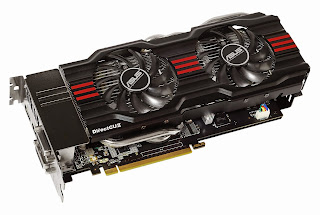 |
| ASUS GeForce GTX 670
|
 |
| ASUS GTX 760 |
AMD also offers gaming graphic soultions such as the AMD Radeon Series (HD 6000 Series and the HD 7000 Series).
 |
| MSI Twin Frozr II Radeon HD 6950
|
 |
| MSI AMD Radeon HD7950
|



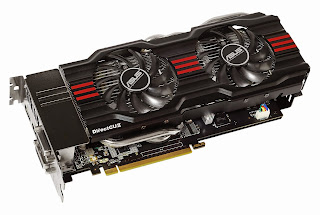



.jpg)
.jpg)
Comments